Artwork Preparation and Guidelines
To ensure the highest quality output please keep the following guidelines in mind when submitting your artwork.
Scaled to any size without the loss of quality, this artwork is typically created with illustration software (such as Adobe Illustrator), and is the preferred format for logos because of its crisp lines and scalability.
Vector-based files should be supplied in one of the following formats (if applicable):
- Portable Document Format (.pdf)
- Adobe Illustrator (.ai)
- Encapsulated Postscript (.eps)
In general, submitting vector based artwork allows us to achieve the best results.
Typically, these images are generated via camera or created with photo-editing software (such as Adobe Photoshop). Raster-based artwork cannot be increased in size without losing quality.
Please provide images separately instead of embedding them.
Native files are preferred (for example, layered Photoshop files – .psd or .tif) rather than flattened files such as .jpeg.
At print size, images must have a minimum resolution of 100 dpi
Please provide artwork in RGB mode. At Valley we use a process called late binding which give us a wider gamut (more colours) to work with and better control. The result is louder, more vibrant and lively colours.
If your artwork requires matching, please provide specific Pantone numbers for us to match.
Although we cannot guarantee exact matching with our dye-sublimation process we will work with our clients to find the closest achievable colour.
In order to avoid potential font issues please convert all fonts to outlines.
Templates
If you would like to use one of our templates to prepare your artwork, just give us a call at 1.877.942.0595
Supplied artwork that does not meet our quality requirements may incur additional production time and cost. If you have any questions or concerns about do not hesitate to contact us.

Frequently Asked Questions
What type of artwork is acceptable?
Vector Artwork In general, vector-based artwork allows us to achieve the best results, as the artwork can be scaled to any size without any loss of quality. Examples of common vector artwork file types include Adobe Illustrator (.ai), Encapsulated Postscript (.eps) and Portable Document Format (.pdf). When providing artwork it would be best to send those file types first if possible.
Non-Vector (Raster) Artwork If vector artwork is not available or for some reason inapplicable (ie. for photograph-based, raster imagery, etc.), we require images to have a minimum resolution of 100dpi at print size for best results. We would also prefer to work with native files (for example, layered Photoshop files) rather than flattened or compressed files such as jpeg.
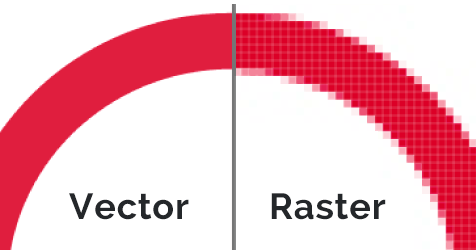
What is Vector?
With vector artwork, the graphics are based on mathematical relationships between points, which allows the image to be scaled to any size without any loss of quality. Vector artwork is typically created with an illustration program (such as Adobe Illustrator), and is the preferred format for logo creation because of its crisp lines and scalability.
What is Raster?
Raster artwork is made up of tiny square dots called pixels. Each pixel can be a different color, allowing for rich, full-colour photographic images. Raster artwork files are typically digital photographs or created with photo-editing software (such as Photoshop). In general, raster artwork cannot be increased in size without losing quality.
How do I know if my artwork is correct?
All jobs go through our art department at which time resolution, size, etc. are all pre-flighted. If your files are not going to provide satisfactory results, you will be contacted by one of our customer service reps with details of the concerns. At that point you can re-submit new files or have our team make the adjustments (though additional charges may apply). For a cost, we are also able to clean up and/or convert poor quality logos into high quality, vector versions.
Can we do color matching?
Yes. If your artwork requires color matching, please provide the specific Pantone numbers for us to match. Because of the sublimation process, matching Pantone colors is a little different than typical printing. Proprietary methods of color matching have been developed by Valley to ensure an accurate reproduction of special colors.
Can I use spot colors in my art and can you print spot colors?
You may use spot colors in your art, but be aware that these spot colors will eventually be converted and printed in process CMYK (Cyan, Magenta, Yellow, Black). Our process does not allow us to print with actual spot color ink. Regular process inks are used, but because dye sublimation differs from typical printing we can achieve a much wider range of colors with those process inks. In many cases we can achieve more accurate spot color reproduction than typical process printing can.

